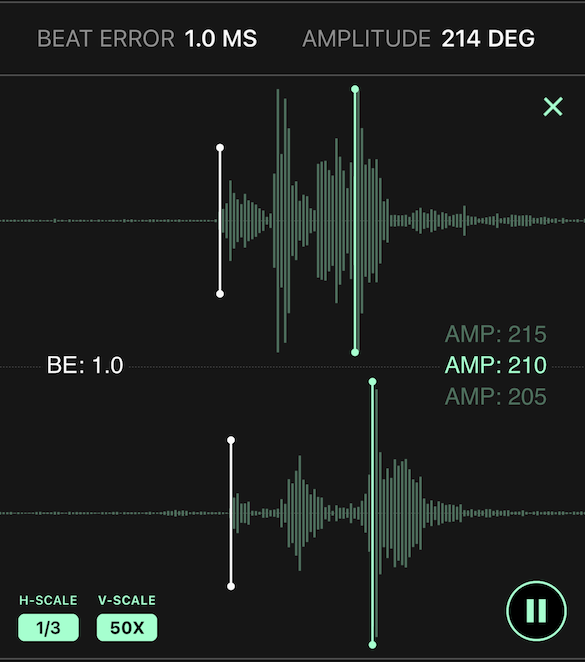
The Watch Oscilloscope allows the ticking sounds of the escapement to be examined in more detail. The tick and
tock waveforms are plotted on top of each other and are constantly refreshed.
As opposed to the embedded waveform display, here the vertical zoom must be manually adjusted depending on
signal strength. (Tap the V-SCALE Button.)
For watches with unusual beat noises, the automatic estimates of beat error and amplitude may not always be
correct. In such cases, the oscilloscope cursors can be used for a manual measurement of these
parameters.
1. Drag the white cursors to the position where the first pulse occurs in each waveform. The
measured beat error (BE) is shown in white.
2. Drag the green cursors to the position where the third pulse occurs in each waveform. The
measured amplitude (AMP) for both waveforms is shown in dark green, and the average value is shown in light green.
The app's automatic estimates are also shown for comparison.