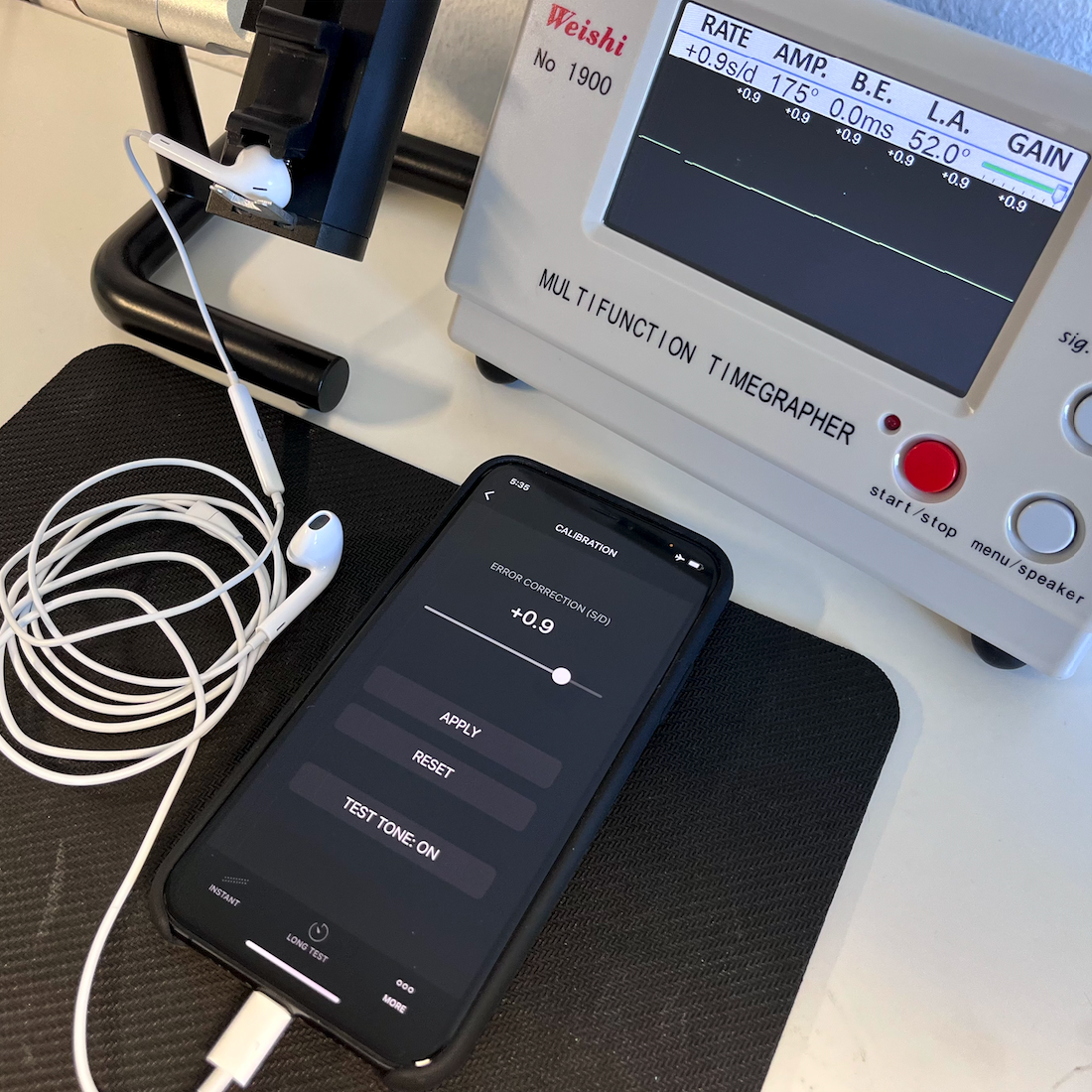
Timegrapher X app uses the iPhone audio ADC as the timing source. The ADC quartz oscillator frequency may vary
within very small tolerances from one device to another, resulting in error differences less than ±1
S/D.
This difference is usually negligible, as with mechanical wristwatches you are more interested in relative adjustments. Regardless, a mechanism is provided to
correct for such differences and sync your iPhone with a particular timegrapher device.
1. Connect the EarPods to the iPhone.
2. Use the Plus (+) button on the headset to turn the volume all the way up.
3. Clamp one of the earbuds into the timegrapher stand, with the main speaker port facing the microphone.
4. On the timegrapher device, press the Start button and then the Up button until maximum gain is reached.
5. Launch the Timegrapher X app, navigate to More > Settings > Calibration, and then turn Test Tone on.
The app will play a perfect 28800 V/H beat, posing as a watch, so that the timegrapher can "measure" its error rate. Observe the results for couple of minutes. Once a stable value is shown on the timegrapher, adjust the Error Correction slider to match it. For example, if the measured error was +0.9 S/D, then the correction should be set to the same +0.9 S/D.